In 2025, cloud computing is the invisible engine powering much of our digital lives. From streaming Netflix to storing photos on Google Drive or running global businesses on Amazon Web Services (AWS), the cloud has become essential.
This article demystifies cloud computing, explains how it works, and explores its impact on individuals and businesses. Whether you’re a curious beginner or looking to optimize your tech setup, here’s everything you need to know about the cloud in 2025.
What Is Cloud Computing?
At its core, cloud computing is the delivery of computing services—such as storage, processing power, software, and databases—over the internet. Instead of owning physical servers or computers to handle these tasks, you “rent” them from a cloud provider, accessing them remotely. Think of it like renting an apartment instead of buying a house: you get the space and utilities you need without the hassle of maintenance or upfront costs.
The cloud eliminates the need for local hardware for many tasks, offering flexibility, scalability, and cost savings. For example, when you save a file to iCloud or use a web-based tool like Canva, you’re using cloud computing. Businesses rely on it for everything from hosting websites to running artificial intelligence (AI) models, with the global cloud market projected to hit $1.6 trillion by 2030.
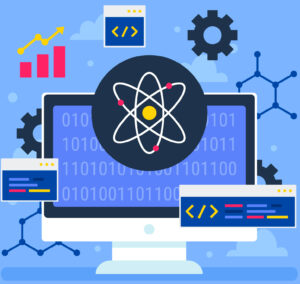
How Does Cloud Computing Work?
Cloud computing operates through a network of remote servers hosted in data centers worldwide. These servers are managed by cloud providers like AWS, Microsoft Azure, or Google Cloud. Here’s a simplified breakdown of how it works:
- Infrastructure: Cloud providers maintain massive data centers filled with servers, storage devices, and networking equipment. These centers are designed for redundancy and security, often spread across multiple locations to ensure reliability.
- Virtualization: The cloud’s magic lies in virtualization. Physical servers are divided into virtual machines (VMs or virtual computers), each acting like a standalone computer. This allows multiple users to share the same hardware while keeping their data and applications separate.
- Service Delivery: Users access cloud services via the internet, typically through a web browser or dedicated app. For instance, when you edit a Google Doc, your changes are processed and stored on Google’s servers, not your device.
- Scalability: Need more power? Cloud services can scale instantly. A small business might start with minimal storage and upgrade as it grows, paying only for what it uses. This is why startups love the cloud—it’s cost-effective and adaptable.
- Maintenance: Providers handle hardware upgrades, security patches, and backups, freeing users from technical upkeep. This is why your Dropbox files are safe even if your laptop crashes.
Types of Cloud Computing Services
Cloud computing is broadly categorized into three main service models, often referred to as the “cloud service stack”:
- Infrastructure as a Service (IaaS): This provides raw computing resources like virtual machines, storage, and networking. Think of it as renting the building blocks of IT. Examples include AWS EC2 or Google Compute Engine. Businesses use IaaS to host websites or run complex applications without buying servers.
- Platform as a Service (PaaS): PaaS offers a platform for developers to build and deploy applications without managing underlying infrastructure. Google App Engine or Heroku are popular examples. It’s ideal for coders who want to focus on creating apps, not configuring servers.
- Software as a Service (SaaS): The most user-friendly model, SaaS delivers fully functional software over the internet. Gmail, Microsoft 365, and Zoom are SaaS products you likely use daily. No installation or updates required—just log in and go.
Beyond these, there are deployment models:
- Public Cloud: Shared resources accessible to anyone (e.g., AWS, Azure). Cost-effective but less control.
- Private Cloud: Dedicated resources for one organization, offering higher security (e.g., a bank’s internal cloud).
- Hybrid Cloud: A mix of public and private, balancing cost and control (e.g., storing sensitive data privately while using public cloud for backups).

Real-World Examples of Cloud Computing
Cloud computing is everywhere in 2025. Here are some relatable examples:
- Streaming Services: Netflix uses AWS to store and stream millions of hours of video. The cloud scales to handle peak viewing times, like when a new series drops.
- Remote Work: Tools like Slack and Microsoft Teams run on the cloud, enabling seamless collaboration across time zones.
- Personal Storage: Google Drive, iCloud, and Dropbox store your photos, documents, and backups, accessible from any device.
- Gaming: Cloud gaming platforms like Xbox Cloud Gaming let you play high-end games on low-powered devices by streaming them from powerful servers.
- AI and Innovation: AI tools like ChatGPT or Grok (created by xAI) rely on cloud infrastructure to process massive datasets and deliver real-time responses.
Benefits of Cloud Computing
Why has cloud computing become so popular? Here are its key advantages:
- Cost Efficiency: Pay only for what you use, avoiding expensive hardware purchases. Small businesses can access enterprise-grade tools without breaking the bank.
- Scalability: Easily scale resources up or down. For example, an e-commerce site can handle Black Friday traffic spikes without crashing.
- Accessibility: Access data and applications from anywhere with an internet connection, perfect for remote work or travel.
- Reliability: Cloud providers offer robust backups and redundancy. If one server fails, another takes over, minimizing downtime.
- Innovation: The cloud enables cutting-edge tech like AI, machine learning, and big data analytics, leveling the playing field for smaller companies.

Conclusion
Cloud computing is the backbone of our digital world, offering unmatched flexibility and power for individuals and businesses alike. By delivering computing resources over the internet, it simplifies tasks, cuts costs, and drives innovation. Whether you’re streaming a movie, collaborating on a project, or building the next big app, the cloud is working behind the scenes.
As it continues to evolve, understanding its basics empowers you to make smarter tech choices. Curious to dive deeper? Check out resources like AWS’s free tier or Google Cloud’s learning hub to explore the cloud’s potential for yourself.
